AI models like ChatGPT are becoming powerful collaborators for writers, marketers, and creators. But while they can produce grammatically correct and coherent text, making them write in your unique style—your tone, rhythm, word choices, and attitude—requires more than just clicking “regenerate.” You need the right prompts. In this article, we’ll break down a structured method for training AI to mimic your writing style through clever and consistent prompt design.
Why Style Matters
Your writing voice is your fingerprint in text. Whether it’s confident and professional, quirky and sarcastic, poetic and emotional, or something else entirely, your readers recognize and connect with it. Teaching AI to adapt to your voice helps you produce consistent content faster, collaborate on larger writing projects, and even ghostwrite without sounding like a machine.
Step 1: Collect Writing Samples
Before training AI to sound like you, you need to show it what “you” sounds like. Gather 3 to 5 writing samples that reflect your style. These can be newsletters, blog posts, social media captions, personal essays—anything that carries your signature voice. Keep each sample around 150–300 words and make sure they cover a few different tones (if your style flexes across situations).
Step 2: Create a Style Prompt Template
Use this base template when starting any session:
"You are a writing assistant trained in my personal style. Below are examples of how I write.
=== Example 1 ===
[Paste text sample 1]
=== Example 2 ===
[Paste text sample 2]
...
Study these carefully. Your task is to generate new content using the same voice, rhythm, tone, and structure."
Now you can follow that with your specific writing task (e.g., “Write a blog intro about remote work trends”).
Step 3: Add Explicit Style Notes
Don’t just rely on examples. Clarify the “rules” of your style. AI responds well to structured instructions like:
- Write in first person
- Use contractions and casual phrases
- Prefer metaphors over statistics
- Keep paragraphs short and punchy
- Avoid technical jargon
Add these to your prompt after the writing samples. This will give the model even more clues to replicate your voice consistently.
Step 4: Prompt Iteration
Your first output may not be perfect. That’s okay. Train the model interactively:
“This is close, but it sounds too formal. Make it more playful and personal, like the samples above.”
The model will adapt. The more feedback you give in context, the sharper it becomes. Think of it like pair-writing with a fast-learning assistant.
Step 5: Name and Save Your Style Prompt
Once you’ve refined a prompt that produces good results, save it as your “Style Prompt v1.” Use it as a base and tweak it depending on your mood, medium, or audience. You can even create variants like “Style Prompt – Serious”, “Style Prompt – Playful”, etc.
Step 6: Use Chain-of-Thought for Self-Reflection
Ask the AI to reflect on its own writing. For example:
“Explain how the last paragraph reflects my writing style. Which parts matched? Which parts didn’t?”
This meta-level prompt forces the model to self-audit and can give you even deeper control over the next output.
Step 7: Train with Edge Cases
Give the AI unusual or emotionally nuanced prompts in your voice. For example: “Write about failure with optimism but no cliché.” This pushes the model to learn your subtleties—not just the words, but the intention behind them.
Conclusion
Creating prompts that teach AI your writing style is less about programming and more like mentorship. You show, explain, guide, and correct. The payoff? A writing partner that understands your voice, reflects your identity, and helps scale your creative output with quality and consistency. Treat prompt engineering like style design—and you’ll never sound robotic again.
Спросить ChatGPT
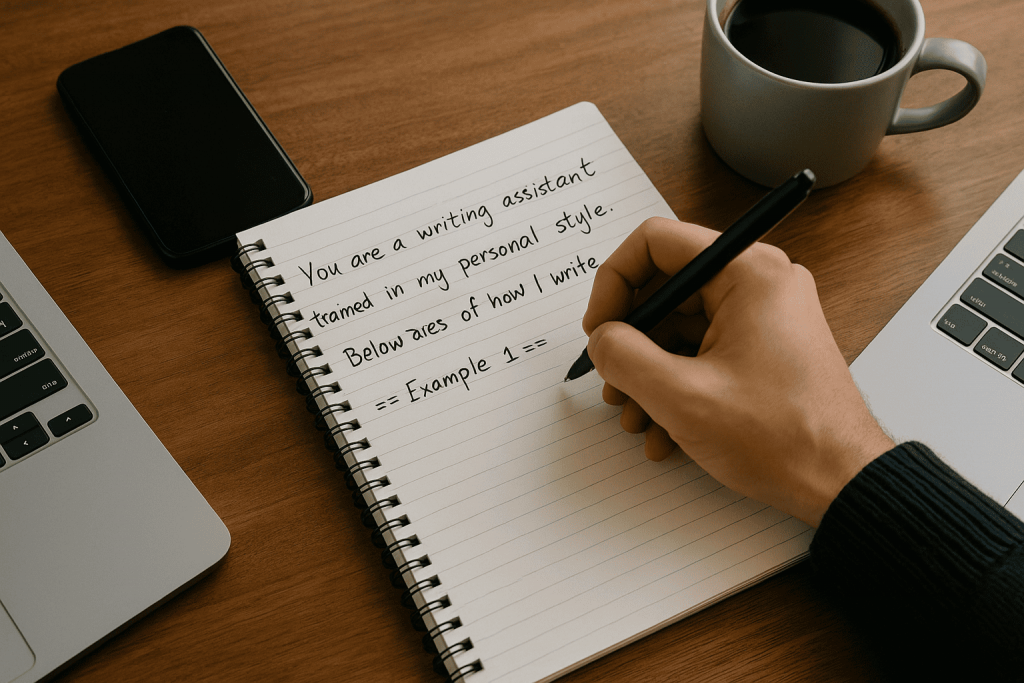


omg training ai is so ez! 🤩 totally copying my vibe rn!!!!
meh 🤨 this “train ur voice” thing? srsly overhyping promptcel cope lol