Quiet UI is not about removing interfaces—it’s about removing friction. Voice and chat move interaction out of noisy screens and into simple exchanges that feel human: ask, clarify, confirm, done. When designed well, these interfaces reduce cognitive load, increase accessibility, and make everyday apps feel calm instead of cluttered. This article explores how to rethink products around voice and chat—from interaction patterns and system architecture to accessibility, privacy, and measurement—so your app gets quieter while users get more done.
What “Quiet UI” Really Means
Quiet UI centers outcomes, not widgets. The goal is to let users express intent naturally, have the system do the heavy lifting, and return a concise, auditable result. In practice, that means fewer modal dialogs and more conversational turns; fewer screens and more synthesized summaries; fewer taps and more “Say it. See it. Ship it.”
When Voice vs. Chat (and When Both)
Use voice-first when the user’s hands or eyes are busy (driving, cooking, workouts), when input is long or descriptive (“book a table for six near me that’s kid-friendly”), or when speed matters. Use chat-first for asynchronous workflows, sensitive contexts (open office, public transport), or tasks that benefit from visible history (approvals, troubleshooting). The sweet spot is multimodal: voice to capture intent quickly, a compact visual card to confirm and edit, and chat to persist the decision trail.
Core Conversation Patterns
1) Intent → Slots → Confirm. Detect the intent (“book flight”), collect missing slots (dates, cabin, travelers), then confirm with a summary card.
2) One-breath Commands. Optimize for “fire-and-forget” requests (“Remind me to call Sam at 4 pm tomorrow”).
3) Suggestion Chips. After a voice reply, present 3–5 tapable follow-ups (“Change time”, “Add attendee”, “Share”).
4) Repair Strategies. On low confidence, reflect back what was understood and ask a single, high-value question (“Did you mean Lisa Chen or Lisa Chang?”).
5) Undo/Commit. Always offer “Undo” or “Edit” after actions to build trust without adding friction.
Designing the Turn: How Each Exchange Should Flow
Every conversational turn should progress the task. Use a Compact Acknowledgment → Action Summary → Next Best Step pattern: “Got it. Drafted a follow-up email to Alex about the pricing update. Want to add a link to the deck?” The acknowledgement gives confidence, the summary is auditable, and next step reduces decision fatigue.
Information Density Without Overwhelm
After voice capture, render a smart card instead of a wall of text: title (intent), key fields (slots), and two edits. Make long answers skimmable with headings and bullets; add “More” and “Why this?” affordances. Quiet UI uses progressive disclosure—not every fact up front, just enough to decide.
Latency, Barge-In, and End-of-Utterance
Voice has sharp UX constraints. Keep first token under ~300 ms; stream partial results so users feel momentum. Support barge-in (the user can interrupt TTS to move on). Detect end-of-utterance with VAD + silence timers and let users manually end with a tap/keypress. If the action will take time, acknowledge and provide a completion callback: “On it—this may take a minute. I’ll notify you when your refund is filed.”
TTS That Sounds Like a Person (Not a Robot)
Prosody sells trust. Use short sentences, contractions, and varied pitch. Combine earcons (nonverbal sounds) to indicate state: start listening, processing, success, error. Keep replies ≤ 12–16 words for glanceable moments (car, kitchen) and escalate to a card for detail.
Accessibility First, Not as an Afterthought
Conversational interfaces can be wonderfully inclusive—if you design for it. Provide full keyboard control, captions for voice replies, and transcripts for chat. Offer adjustable speaking rates, alternate voices, language switching, and robust error recovery. Support stutters, accents, and speech impairments with fallback to chat, dictation, or selectable suggestions. Quiet UI aligns naturally with WCAG when you treat conversation as another modality, not a bolt-on.
Privacy, Safety, and Consent
Respect microphones like cameras: clear opt-in, visible “listening” indicators, and a physical or on-screen kill switch. Process on-device where possible; if you must send audio, redact PII and minimize retention. Offer a “no audio storage” mode with text-only logs. In chat, mask sensitive data and display where information will be used. Quiet UI is also a transparent UI: disclose the model’s limits, show confidence when relevant, and avoid pretending to understand when you don’t.
Architecture: From Words to Actions
* ASR (speech→text) or direct speech-to-intent for latency-critical use cases.
* NLU/LLM to parse intent and fill slots; add a domain schema so outputs are structured, not freeform.
* Dialog Manager to track state, handle repairs, and pick the next prompt.
* Function Calling/Tooling to execute real actions (calendar, email, payments) with audited inputs/outputs.
* Retrieval (RAG) to ground answers in your app’s knowledge: docs, orders, policies.
* TTS to speak concise summaries; UI renderer to output cards and chips.
Design for idempotency (safe retries), rate limits, and observability (trace every step).
Grounding and Guardrails
LLMs are powerful but probabilistic. Constrain with contracts: “Return JSON {intent, slots{}, action, confirmation_text}.” Validate before acting; refuse if required fields are missing. Ground responses with retrieval and tool results. Add a refusal path: “I can’t transfer more than $500 by voice. Would you like a secure link?” Quiet systems are predictable systems.
Repair UX: Making Errors Feel Natural
Mistakes happen—handle them gracefully. Reflect back understanding (“You said ‘send it to Taylor,’ correct?”), present clarifying choices, and keep context so users don’t repeat themselves. If confidence is low, switch modality: “I’ve drafted the payment details here—want to review before I send?” Repair should feel like a polite colleague, not a dead end.
Onboarding Without Explaining Everything
A good Quiet UI teaches itself. Start with tiny wins: “Try ‘Add oat milk to my shopping list.’” Use discoverable affordances (chips, hints) after successful actions. Replace long tutorials with contextual micro-coaching that appears right when the user could benefit from it, then gets out of the way.
Example Flows You Can Steal
* Calendar: “Move my 2 pm with Priya to tomorrow morning, 30 minutes.” → Card shows new slot + conflicts → “Send updates?”
* Support: “Track order 10492.” → System fetches status → “Arrives Friday. Want to enable door code delivery?”
* Personal finance: “What did I spend on dining this month?” → Chart + top merchants → “Set a soft limit for next month?”
* Health: “Log 30-minute run, moderate effort.” → Activity saved → “Hydration reminder at 7 pm?”
Localization and Code-Switching
Support multilingual users by allowing mid-conversation language switches (“Switch to Spanish”), regional formats (dates, currency), and culturally appropriate examples. Keep intent schemas language-agnostic; only the surface text changes.
Measuring Quiet: The Right Metrics
Track task success rate, time-to-completion, repairs per task, ASR WER (word error rate), intent confidence vs. errors, abandonment, and self-service rate. For satisfaction, combine CSAT after tasks with a weekly micro-pulse. Quiet UI success looks like fewer taps, fewer screens, fewer corrections—and more completed outcomes.
Operational Excellence
Version prompts like code; run regression dialogs; A/B test reply lengths and chip sets; monitor token/cost budget. Use trace IDs to link every turn to ASR, NLU, tools, and UI events. Build playbooks for outages (fall back to chat when voice fails; fall back to cards when tools time out) so the experience degrades gracefully, not chaotically.
Security & Compliance in Everyday Apps
Mask PII in logs, encrypt transcripts, and set short retention by default. Gate risky actions behind second-factor or visual confirm. Provide data export and deletion. In shared environments (car, smart speaker), require voice profiles or device confirmation before revealing sensitive info.
Common Pitfalls (and Quick Fixes)
* Over-talking TTS: Cap to one idea per sentence; push detail to a card.
* Interrogation mode: Don’t ask 6 questions in a row; infer from context, ask one clarifier, continue.
* Unstructured outputs: Enforce schemas; validate before acting.
* Latent dead air: Stream partial text and a progress earcon; acknowledge long operations.
* Trust gap: Always show what will happen before it happens; keep “Undo” one tap away.
Prototype Checklist You Can Use Tomorrow
1) Pick one high-value flow (e.g., reschedule meeting).
2) Define a minimal schema for intent/slots/action.
3) Draft 5 success dialogs and 5 failure/repair dialogs.
4) Build a voice capture → LLM → tool call → card loop.
5) Measure success rate and repairs; iterate replies and chips.
You don’t need to redesign the whole app—quiet one task, then another.
Conclusion
Quiet UI is a commitment to outcomes, clarity, and consent. Voice and chat aren’t gimmicks; they are powerful ways to let users express intent, see exactly what will happen, and move on with their day. If you ground generations in your app’s data, constrain actions with contracts, and design for accessibility and privacy from day one, everyday apps become less noisy and more helpful. Start with one workflow, make it conversational and auditable, and you’ll feel the difference: fewer screens, faster success, calmer users.


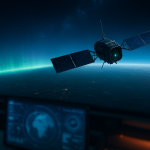
sometimes i jus wanna chill n let the bot do the typin tho😎